To support our customers with more tailored pricing and to simplify the quoting process, we’ve added a new functionality to the Macsteel Online Shop, which we refer to as “Macsteel to Quote.” This enhancement ensures a smoother experience when ordering products that require a quote, while giving you greater control over your quotations - within the convenience of the Online Shop.
What is the “Macsteel to Quote” functionality?
Some products on the Online Shop may show “Macsteel to Quote” in place of the price, which indicates that these items may have variable pricing which needs to be confirmed by a Macsteel sales consultant. You can add “Macsteel to Quote” items to your cart and submit online quote requests for these products.
With this new functionality, you can:
- Request a quote from a Macsteel sales consultant through the Online Shop.
- Receive a custom-priced quote, prepared by a Macsteel sales consultant.
- The Macsteel sales consultant can convert your quote into an order directly from our system; or you can do so yourself on your online profile and proceed with the purchase. Please note that the price will update online within an hour of the sales consultant pricing your quote.
How Does it Work?
- Add “Macsteel to Quote” Products to Cart
Search for the materials you need. If a product displays “Macsteel to Quote”, you can add these items to your cart as usual. - Click on “Quote” in your Cart
You won’t have the checkout option for “Macsteel to Quote” items as you can’t place an order for items that are “Macsteel to Quote”. When you’re ready, click on the “Quote” button in your cart. This will trigger a notification to a Macsteel sales consultant to prepare a quote for you. - A Macsteel Sales Consultant Reviews and Prices Your Quote
A Macsteel sales consultant will receive your quote request, review it, and update your quote with pricing tailored for you. - View Your Quote Under “My Account”
Once your quote has been priced, your Macsteel sales consultant will send you the quote via email, including pricing. Expect your updated quote to show on your online profile within an hour after it has been processed by your sales consultant. You can then log in to your online profile on shop.macsteel.co.za and navigate to “Quotes” and view the priced quote. - Convert the Quote to an Order Online
If you’re happy with the pricing, the Macsteel sales consultant can convert your quote into an order directly from our system, immediately; or you can do so yourself on your online profile and proceed with the purchase.
.png)
Navigating Mixed Carts (Priced & “Macsteel to Quote” items)
If you add both priced items and “Macsteel to Quote” items to your cart, you’ll have two options:
- Proceed with a Quote: Click on the “Quote” button to request a quote for all items in the cart (priced and “Macsteel to Quote” items). Please note the checkout button will not be visible as there are items that still require prices in your cart.
- Place an Order: If you prefer to place an order for only the priced items, you need to remove the “Macsteel to Quote” items from your cart to be able to do so.
Why This Feature Benefits You:
- Faster Quote Requests: Place quote requests online without back-and-forth emails or calls.
- You get custom, market-related pricing: Quotes will be priced just for you.
- Expanded Product Range: More materials are listed in the Online Shop, giving you access to a wider selection of Macsteel products.
The “Macsteel to Quote” feature is live and ready for you to use. We believe this enhancement will streamline your purchasing process, provide greater flexibility, and ultimately save you valuable time.
If you need any assistance with using this functionality, please contact the E-commerce Team on ecommerce@macsteel.co.za


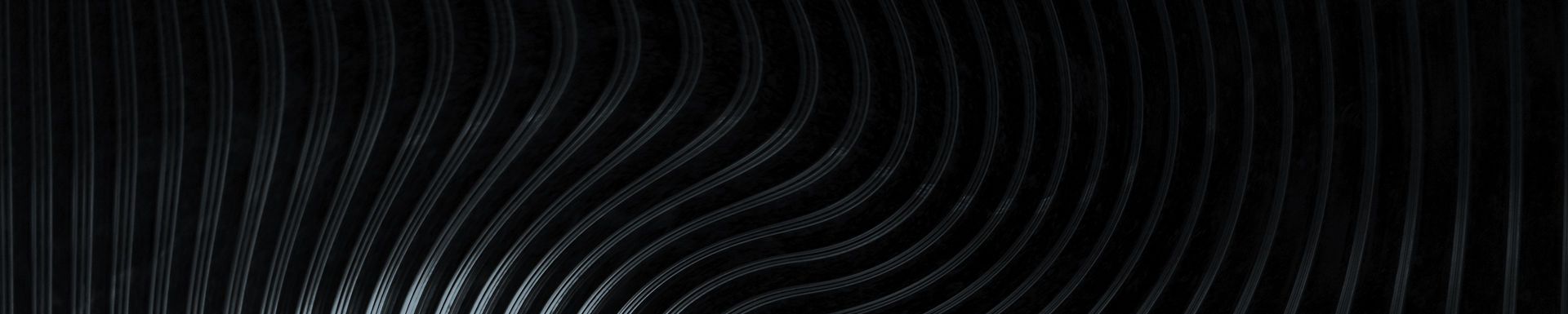
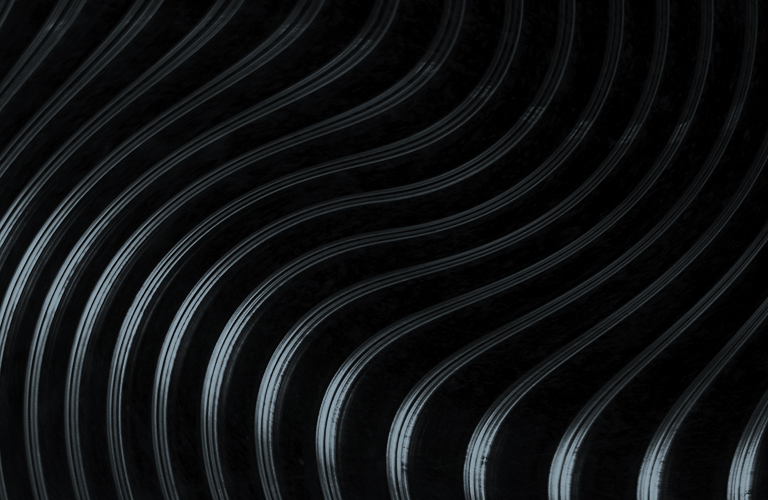

 Comalytics
Comalytics